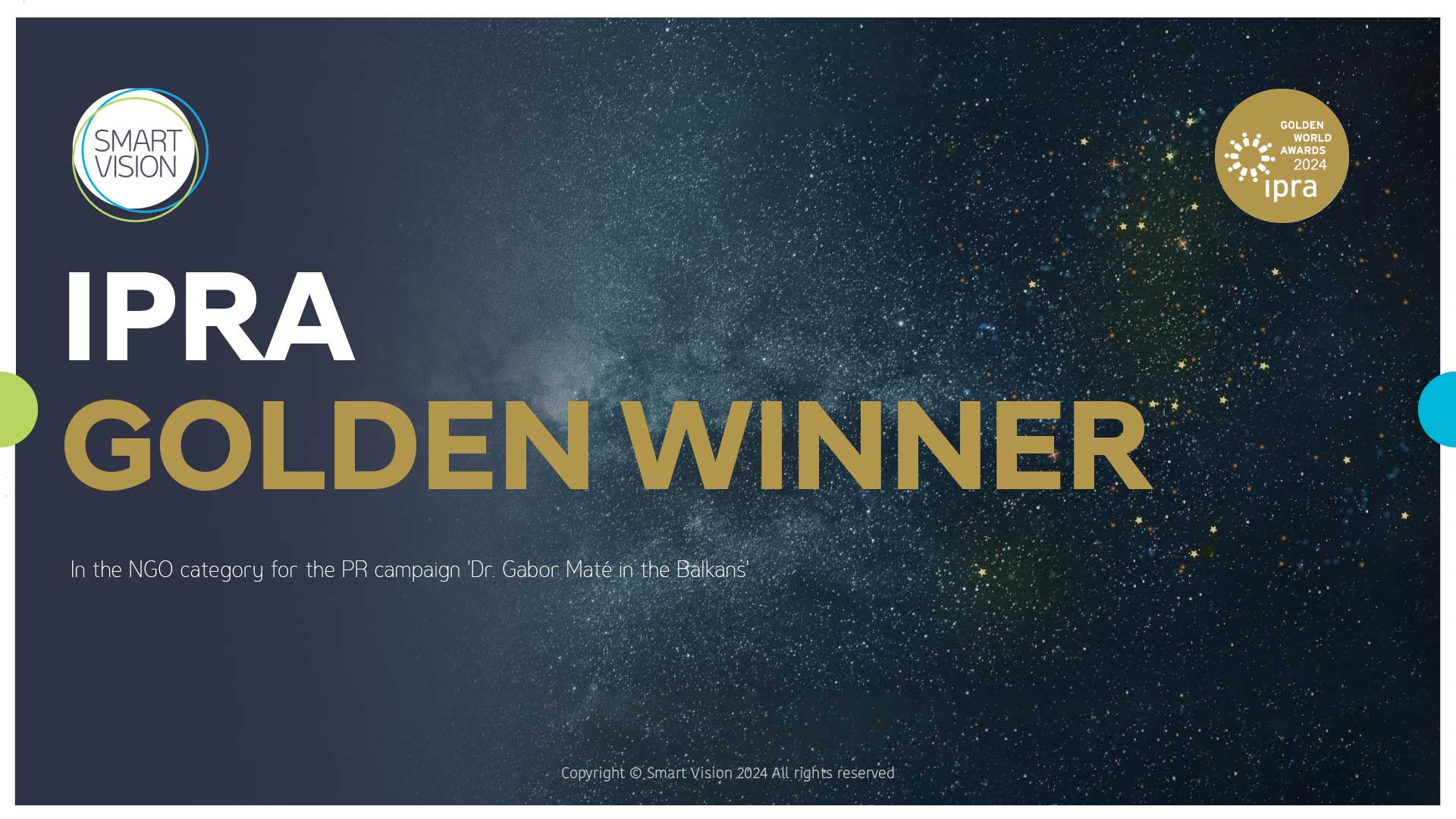The situation we all suddenly found ourselves in, has certainly had a major impact on the way your business is doing. Majority of employers, where the activity and type of work allow it, after thorough disinfection, closed the doors of their offices and sent people to work from their homes. This is a huge challenge for a large number of employees, since we have not encountered remote-working at this scale so far.
But wait, what is this now? How will my manager forward the instructions? How do the seven of us divide the daily tasks between ourselves? How do I show my colleagues from the design department which visual elements need to be modified? Or worse, how will I tell my colleague over the first cigarette break what a neighbor’s sister’s dog did last night or why did the teacher call us again for a parent meeting?
While freelancers drink their second morning coffee and smile mockingly because they have a well-established routine and well set remote-working system, a significant number of us are just getting acquainted with this brand-new regime.
Exploring the best ways to connect effectively, ensure a smooth flow of information and not jeopardize the business of the company, we have come up with several platforms and tools that can make it easier for you and your team in the future.
1. SLACK – for communication within the team
Slack has surely become one of the most widely used communication tools among teams. It is great for messaging, sharing and editing documents, and the great advantage is the availability for different operating systems.
Available for: Windows, Mac, iOS, Android, Web
Payment: free of charge / additional options to be paid (depending on needs)
KEY BENEFITS:
- Status: At any time you can see which team member is online.
- Communication: Communication can be divided into special teams and groups to be accessed or left by members when needed, so that no one receives information which are not relevant to them. In addition, each member can communicate 1-on-1 with any other member within a private chat, without disturbing the main topic.
- Tagging: It is possible to tag a person in a conversation to get their special attention.
- Documents sharing: Slack now allows you to drag-and-drop files (PDFs, pictures, videos…), bookmark important messages, and pin key documents.
- Screen sharing: Allows you to share the look of your screen with others, so they can see in real time what you are working on.
This platform actually replaces emails, since it’s faster, more efficient, more informal and easier to use. By the way, it can serve the team as an exhaust valve for informal communication and team-building (or boss gossiping as well) 🙂
2. ZOOM – for video conferencing
Currently one of the best tools for video / audio calls, conference calls and company meetings, both within the company or with external clients. The free version provides access to 100 people and a 40-minute meeting. All you need to do is the following: one person only (usually the meeting organizer) should download Zoom, call a meeting and send a link to other members via e-mail. Super easy, right?
Available for: Windows, Mac, iOS, Android, Web
Payment: free of charge / additional options to be paid (depending on needs)
KEY BENEFITS:
- Video calls: Group calls or 1-on-1 calls are possible.
- Audio calls: Group calls or 1-on-1 calls if face-to-face is not necessary (or simply, if you have dirty hair or are still in your pajamas – not recommended!).
- Webinars: You can use Zoom to organize a Webinar.
- Communication: Group members can send messages in a group or private chat.
- Documents Sharing: During a call or unrelated to a call, it is possible to send documents which everyone can see.
- Screen Sharing: Allows you to share the look of your screen with others, so they can see in real time what you are working on.
Once you try out Zoom, you’ll forget about Skype and all other platforms!
3. Trello – for task allocation and project management
In a word – a real-time bulletin board! Trello is another great tool for collaborating and organizing projects, as it allows your team to work together in order to create, design, and assign tasks in a direct visual interface. In every moment, each member will know who is responsible of which task, what the deadline for execution is, and how far he has gone. It looks like a sticker board where each note represents one task or a commitment. Trello is great in organizing both teamwork and individual work and discipline for keeping track of the daily To-Do list.
***
Pro-tips: We started using Trello as a virtual board with a breakdown of tasks and deadlines, Slack for easy daily informal communication and team consultations, and Zoom for official company calls!
Bonus tip for managers: If this is the first time you and your team are encountering the situation of not seeing each other for more than a few weeks (hopefully it will be just two, because Chimp or Champ gives that much of a free trial), here’s another great platform that can make it easier for you to manage your team in these difficult times.
Chimp or Champ – an online estimator of your employees’ satisfaction degree. When working remotely, especially in case of isolation, it is not uncommon for anxiety, restlessness, moodiness and stress to occur. This tool serves as an instrument for measuring happiness and satisfaction, where employees respond completely anonymously about how they feel, what bothers them, what’s making them dissatisfied…
Every Thursday, an online questionnaire is sent by email to your employees to fill them out.
Every Friday, you receive a complete report and analysis about their state of mind during the previous week.
Can be useful 😊
Even during an isolation,
Think Smart, Do Smart, Be Smart!