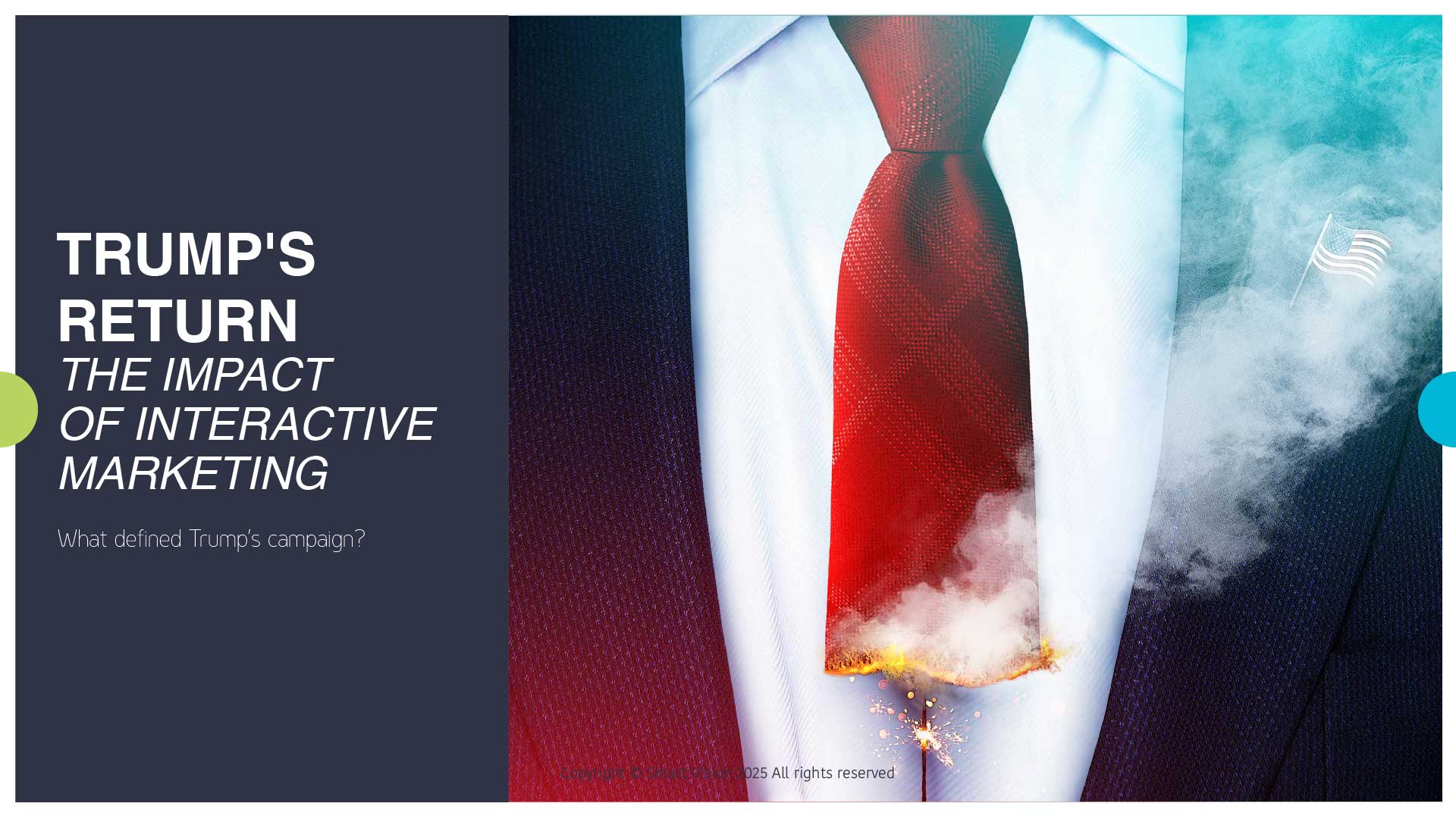In education and the business world, creating presentations is essential to every project. However, in today’s fast-paced lifestyle, with an overwhelming amount of information and tight schedules, dedicating enough time to thorough work is becoming increasingly challenging. With the development of artificial intelligence (AI) and tools that solve problems quickly and efficiently, the question arises: will older programs like PowerPoint retire, or will they adapt to innovations?
From Its Origins to AI PowerPoint
Microsoft PowerPoint, called initially “Presenter,” was designed by Robert Gaskins and Dennis Austin for the Forethought company in 1987. Over time, the program evolved, introducing new features, but with the growing use of artificial intelligence, it has taken a backseat. The biggest drawback of PowerPoint is the time required to create a presentation. Attention must be paid to every detail, such as slide design, fonts, and animations. As other programs gradually replaced it, integrated AI tools helped it stay relevant.
AI-powered PowerPoint allows slides to be created more quickly, as the program itself (PowerPoint Designer) suggests templates and designs. A particularly significant feature is its ability to provide image and chart options, which traditionally took more time to design than entering text itself. Regarding text, AI tools offer proofreading and various suggestions to enhance clarity. Thanks to these improvements, anyone can create visually appealing presentations while focusing more on delivering their message to the audience.
In addition to technical innovations in creating presentations, a new feature has been introduced to assist those who struggle with public speaking.
To use the Presenter Coach option, the presenter simply records their lecture and receives feedback from the program. It analyzes speech speed, corrects informal expressions and euphemisms, and alerts the presenter if they discuss sensitive topics. Additionally, it notifies them if they are reading directly from slides and assesses whether their presentation style keeps the audience engaged.
While working on presentations is often engaging, people strive to make them visually appealing and content-rich. However, presentations overloaded with data can be confusing. Microsoft Research showed that adding relative references for numerical values improves comprehension. For example, this tool helps connect numbers to tangible and familiar information when discussing financial figures or land areas.
The Best AI Programs for Creating Presentations
Despite PowerPoint’s advancements and AI integration, several AI-driven programs have emerged in recent years that can complete a task in seconds that would traditionally take hours. However, most of these tools are not entirely free, though presentations with 8-10 slides often do not require a subscription.
1. Gamma
Gamma offers flexibility by allowing users to choose the style and tone of their presentations. Whether opting for a formal, creative, or minimalist design, the tool automatically adapts the content accordingly. It also includes interactive elements such as polls and high-quality graphics, making slides more engaging. A significant advantage is that users can save their presentations as PDFs or PPT files. Users must log in through the website to access detailed customization options. The program is free for presentations of up to 10 slides using an AI credit system, while the Plus plan costs $8 per month.
2. Presentations.ai
Often described as the ChatGPT for presentations, this program efficiently creates slides with personalized designs that can be exported to PPT. It features high-quality images and template suggestions for business, academic, sales, and marketing presentations. Additionally, Presentations.ai tracks audience engagement and adjusts text length accordingly. Presentations can be published anywhere, and users receive 250 AI credits upon free signup, after which usage is charged.
3. Plus AI
Plus AI is a tool designed to generate presentations quickly using Google Slides. After filling out a short prompt, users receive a complete presentation quickly. It allows easy design modifications, text translation, and layout changes, with over 100 template options ready for use in just a few minutes. Users can rewrite content or rearrange slides effortlessly. The tool is widely used by businesses, educators, startup owners, marketers, and bloggers. It offers a seven-day free trial, after which pricing ranges from $10 to $30, depending on the selected plan.
4. Canva
While not necessarily the best, Canva is one of the most widely used online tools for creating presentations. Besides presentations, it is also used for designing posters, logos, resumes, and other materials for various purposes. Canva offers a vast selection of both free and premium content, as well as AI-powered features like Canva Pro and Create with AI. Once users create an account, they can browse numerous templates tailored to different formats. Selecting the presentation option gives access to a variety of design elements to enhance slides. The platform is user-friendly, allowing users to achieve professional results quickly.
Final Thoughts
The rapid advancement of AI is pushing out tools that fail to keep up with innovation. To remain relevant, traditional software must integrate AI to help users complete their tasks faster and more efficiently. While PowerPoint has not yet retired, its future remains uncertain, as newer AI-driven programs offer similar results in significantly less time.